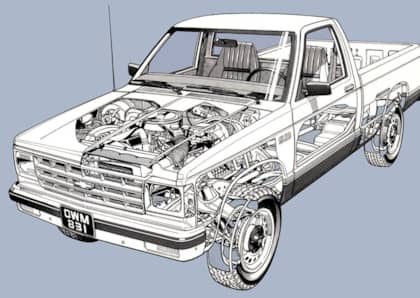Get Sideways with Vaughn Gittin Jr. in This 360 Degree Drift Video

Drifting is a craze that continues to attract more fans each year, both domestically and globally, thanks to the popularity of the Formula DRIFT series. Drifting is a motorsport where drivers get their cars going sideways as they speed through turn after turn, all while keeping in control and making it look good. Experience car control and style at its finest as you climb into the passenger seat with Formula Drift Champion Vaughn Gittin Jr. as he lays down some skid marks all over the Angel Stadium parking lot during Auto Enthusiast Day 2015 in this virtual reality 360 degree video.

Nitto Tire first brought you a 360 degree off-road driving experience, and now they are back with another adventure. With a multi-camera custom rig which records in every direction, you are thrown into an adrenaline pumping drifting virtual reality. While you can simply watch it from any Android device's screen and click in different directions (or simply move the screen if you're on mobile/tablet) - Google Cardboard lets you experience virtual reality in a simple and fun way. Follow the simple steps below for an even more immersive experience or scroll down to simply brace yourself and click-to-play the 360 degree video!

Ways to Watch
Option #1: You can watch this video on the existing YouTube app for Android by moving your phone or tablet around to see all the different angles while the video plays. You can do the same on youtube.com or with embedded videos on Chrome by using the mouse to drag the point of view around. Soon, this technology will be available on iPhone, iPad and other devices.
Option #2: Google Cardboard
- Get Google Cardboard and assemble it
- Open the YouTube app
- Go to the Nitto Tire YouTube channel and search for "Ride Shotgun with Shannon Campbell in this 360 Virtual Reality Ultra4 Off-Road Experience". You'll know it's the right one if it has this avatar,

- Select the video on the channel, and start playback
- Touch the cardboard icon

- Insert your phone into Cardboard
- Look around to view the video in 360 degrees